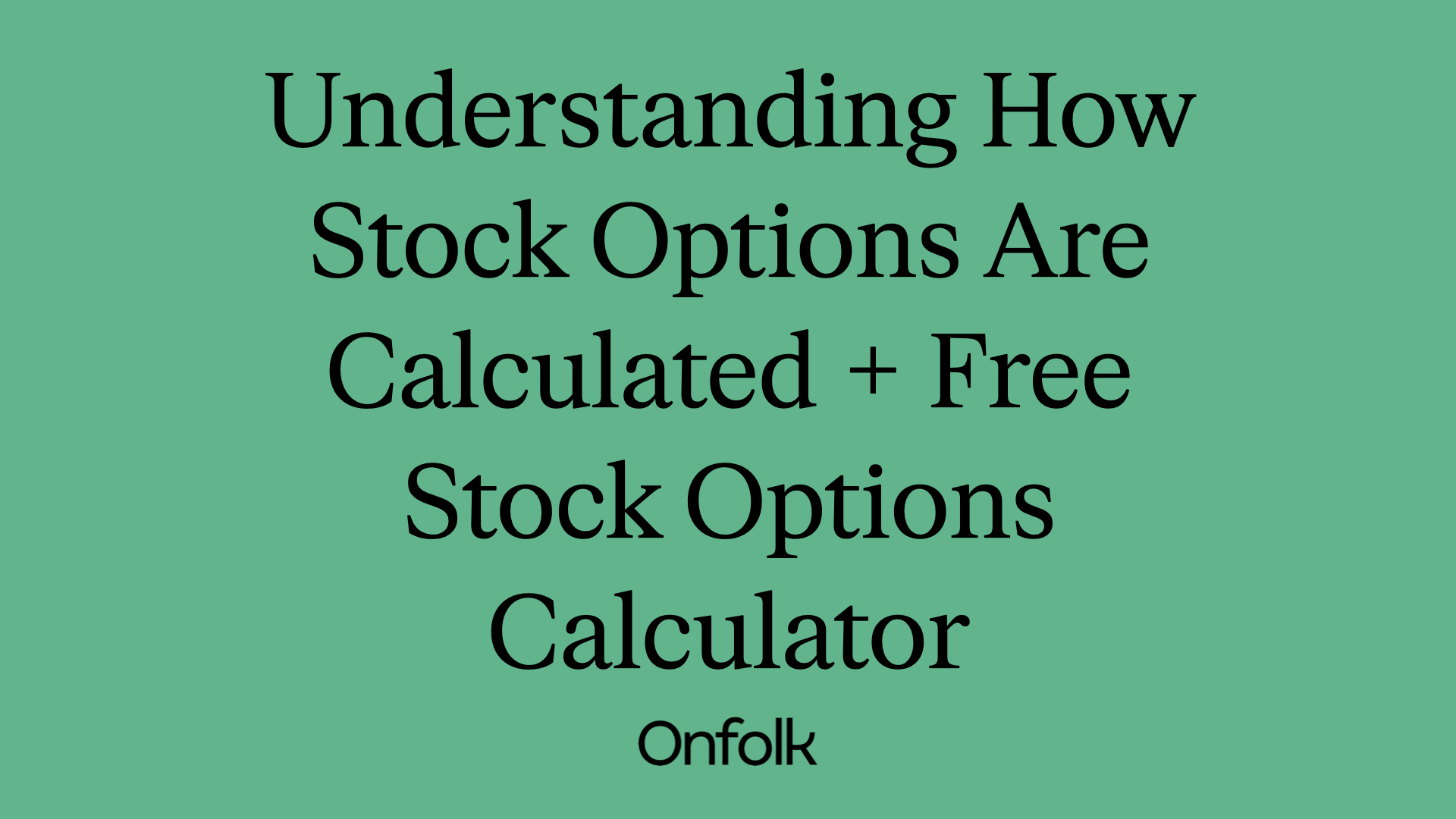If you’ve ever asked yourself, “how do I do my own payroll?”, don’t worry…you’re not alone.
Of course, if you’re about to hire your first employee, payroll is something you’ll have to learn fast.
Yes, your first time setting up payroll can be a challenge. Once you get used to it, however, it’ll become second nature to you. Here, we’ll walk you through doing your own payroll step by step.
Step 1. Register as an Employer
The first thing you’ll need to do is to register with HMRC. You’re required to do this before you make your first payment to your staff. Fortunately, this step is quick and painless. It takes no longer than five working days before your employer PAYE reference number arrives in the post.
Step 2. Decide on Your Payroll Software
You’ll need to use payroll management software to do your own payroll. The right software for you depends on your business. However, some provide a wealth of features for all kinds of businesses. Try to find one that fits the following criteria:
- A fast payroll run time
- HMRC compliant
- Preferably an all-in-one payroll and HR solution
Maybe you’re looking to change your online payroll software. If so, consider one that makes switching to a new payroll solution a breeze.
Step 3. Keep the Right Records
You’ll need to keep records relating to certain employee information. Make sure to keep records of the following:
- Tax code notices
- Employee authorisation forms
- Sick, maternity, and annual leave
- Payments and deductions
- Taxable benefits and expenses
- Agency contract forms
- Payroll Giving Scheme documents
- Reports to HMRC
Step 4. Update HMRC
Once you’ve gotten all your records in order, you’ll need to tell HMRC the amount you’ll be paying them, along with any deductions. To do this, you’re required to use a (Full Payment Submission (FPS). You must send this on or before the day you pay your first employee.
Step 5. Pay Your Taxes
Once you’ve reported your deductions, work out what you’re required to pay HMRC. Your payroll management software will tell you the amount you’ll need to pay per employee.
You’ll have multiple payment options to choose from:
- Direct debit
- Online banking
- Bank transfer
- Debit/corporate credit card online
- In branch
- Cheque
To avoid penalties, make sure to make your payment in full and on time.
Managing Payroll is Easy with the Right Payroll and HR Solution
Processing payroll accurately and in a timely manner is a critical part of your business. As well as keeping HMRC updated with tax information, it also ensures your staff are paid for their efforts and that you won’t have to deal with non-payment queries.
You can do your own payroll quickly and easily using payroll management software like Onfolk. But our platform does more than that. It also helps perform a number of HR tasks, such as self-serve onboarding and employee data storage. Book a demo with Onfolk and see how our all-in-one solution can transform your business today.
If you’ve ever asked yourself, “how do I do my own payroll?”, don’t worry…you’re not alone.
Of course, if you’re about to hire your first employee, payroll is something you’ll have to learn fast.
Yes, your first time setting up payroll can be a challenge. Once you get used to it, however, it’ll become second nature to you. Here, we’ll walk you through doing your own payroll step by step.
Step 1. Register as an Employer
The first thing you’ll need to do is to register with HMRC. You’re required to do this before you make your first payment to your staff. Fortunately, this step is quick and painless. It takes no longer than five working days before your employer PAYE reference number arrives in the post.
Step 2. Decide on Your Payroll Software
You’ll need to use payroll management software to do your own payroll. The right software for you depends on your business. However, some provide a wealth of features for all kinds of businesses. Try to find one that fits the following criteria:
- A fast payroll run time
- HMRC compliant
- Preferably an all-in-one payroll and HR solution
Maybe you’re looking to change your online payroll software. If so, consider one that makes switching to a new payroll solution a breeze.
Step 3. Keep the Right Records
You’ll need to keep records relating to certain employee information. Make sure to keep records of the following:
- Tax code notices
- Employee authorisation forms
- Sick, maternity, and annual leave
- Payments and deductions
- Taxable benefits and expenses
- Agency contract forms
- Payroll Giving Scheme documents
- Reports to HMRC
Step 4. Update HMRC
Once you’ve gotten all your records in order, you’ll need to tell HMRC the amount you’ll be paying them, along with any deductions. To do this, you’re required to use a (Full Payment Submission (FPS). You must send this on or before the day you pay your first employee.
Step 5. Pay Your Taxes
Once you’ve reported your deductions, work out what you’re required to pay HMRC. Your payroll management software will tell you the amount you’ll need to pay per employee.
You’ll have multiple payment options to choose from:
- Direct debit
- Online banking
- Bank transfer
- Debit/corporate credit card online
- In branch
- Cheque
To avoid penalties, make sure to make your payment in full and on time.
Managing Payroll is Easy with the Right Payroll and HR Solution
Processing payroll accurately and in a timely manner is a critical part of your business. As well as keeping HMRC updated with tax information, it also ensures your staff are paid for their efforts and that you won’t have to deal with non-payment queries.
You can do your own payroll quickly and easily using payroll management software like Onfolk. But our platform does more than that. It also helps perform a number of HR tasks, such as self-serve onboarding and employee data storage. Book a demo with Onfolk and see how our all-in-one solution can transform your business today.