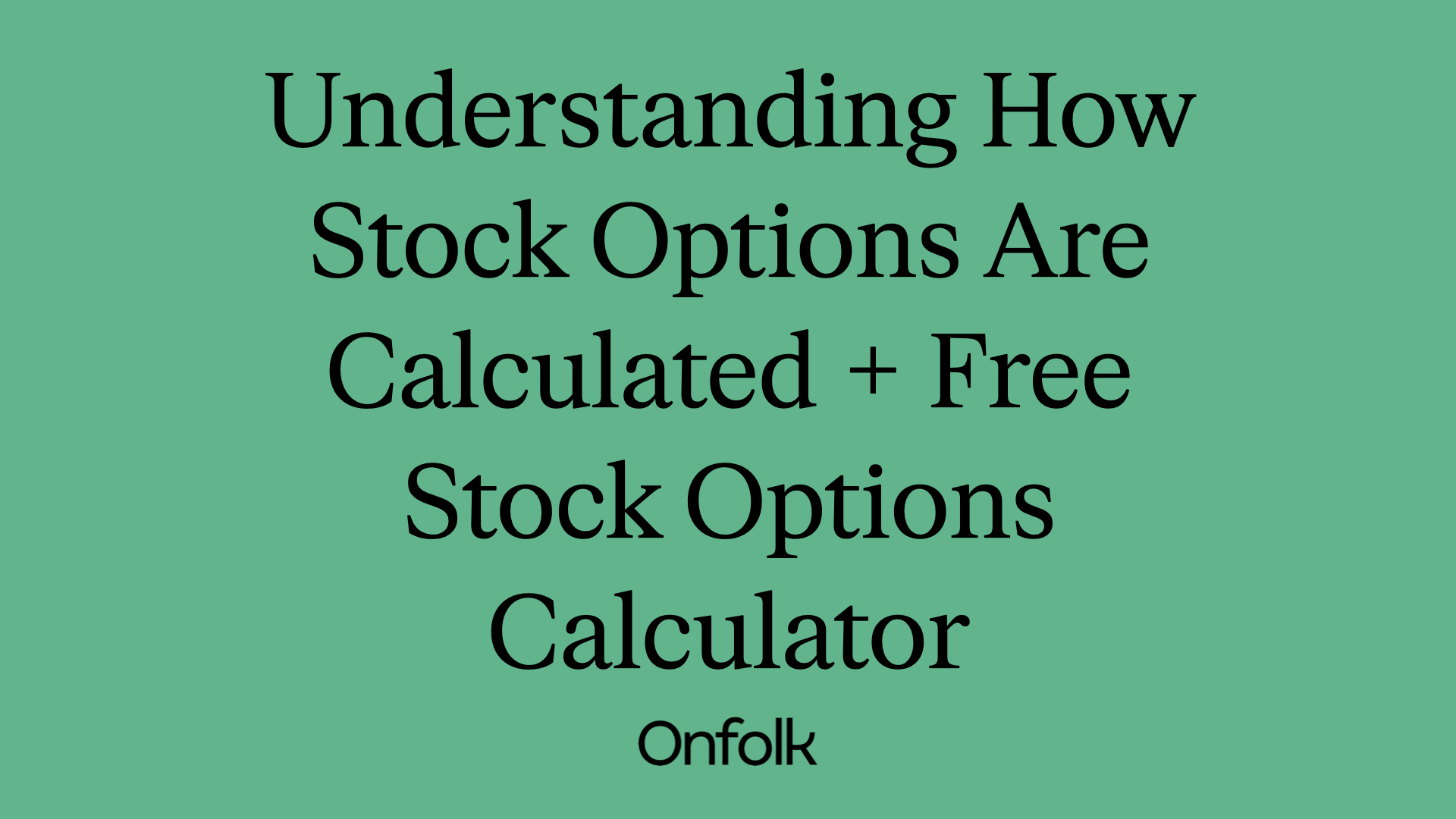Paying your employees accurately and on time should be a priority. After all, you don’t want to pay penalties and costly fines due to noncompliance.
Of course, payroll software offers more benefits than simply helping you avoid fines. A payroll solution affords you more time to run and expand your business and team. So yes…choosing the right payroll system for small business tasks is absolutely an important decision.
A Criteria for Choosing the Best Small Business Payroll Software
So which software solution should you choose? In fact, let’s cut back the gradient - how should you go about choosing it in the first place? Here are our five-point criteria for choosing the best payroll software for your small business.
1. Attendance Tracking
To work out accurate payroll, the software needs to know how many days an employee has missed through time off. If it includes the ability to track that itself, that makes it even easier. Fortunately, many payroll tools include this feature.
An employer can even request time off in advance through the software. This helps ensure that every shift is covered and project deadlines are met. With this feature, you may see such helpful notifications as:
- New time off request
- The number of employees on paid time off
- Time off requests
2. Expense Management
Payroll requires you to track project- and task-based expenses. Fortunately, a robust payroll system will help keep your spending under control. For example, your sales or marketing team has monthly expenses separate from payroll. If your tool includes expense management, you can use this feature to help improve both control of expenditure and allocation of resources.
3. Built-in Reports
Any small business payroll tool should include pre-built reports that enable you to track important metrics such as employee totals and absences. Ideally, you can quickly glance at net pay, benefits, and withholdings.
Many small business payroll solutions include department or team dashboards. These provide a holistic overview, with the amount of payroll invested in each department and inactive or unpaid employees. A payroll solution’s insights and reports feature may include:
- Employee work information
- Employee contact information
- Holiday time taken
Some solutions not only provide the above built-in reports, but also an option to create your own custom reports.
4. Tax Filing
Payroll tools don’t handle all aspects of tax filing and compliance. But they can make the process easier. For example, you can generate reports quickly for gross income, deductions, and liabilities. You can then use that data to complete the digital forms. Some providers also include automatic filing. So this is something to consider when choosing your payroll solution.
5. Integrations
Another popular feature of payroll software are interactions with other online tools. However, the particular tools that a payroll solution integrates with need to align with how you run your business. Some go hand in hand with payroll software, such as pension tools like The People’s Pension. Others might be more specific to your needs.
One of the main advantages of a payroll solution is the automation. Integrations with tools you already use is a great way to automate tasks. Payroll software integrations include some of the biggest name brands in finance, accounting, and more, such as
- Xero
- QuickBooks
- Nest
- Slack
- Wise
- The People’s Pension
Conclusion
The right payroll management software can improve employee accountability and help stretch your resources. You’re easing the workload for your accounting and HR teams, and by giving them access to these tools, you’re less likely to be subject to the results of human error.

One solution that meets the above criteria is Onfolk. The HR and payroll software for small business system provides you with all the above features and so much more. The powerful platform includes:
- One minute payroll
- Intuitive payslips
- 12 integrations with popular online tools
Book a 25 minute demo with Onfolk experts today. And see for yourself how this powerful solution can transform your small business.
Paying your employees accurately and on time should be a priority. After all, you don’t want to pay penalties and costly fines due to noncompliance.
Of course, payroll software offers more benefits than simply helping you avoid fines. A payroll solution affords you more time to run and expand your business and team. So yes…choosing the right payroll system for small business tasks is absolutely an important decision.
A Criteria for Choosing the Best Small Business Payroll Software
So which software solution should you choose? In fact, let’s cut back the gradient - how should you go about choosing it in the first place? Here are our five-point criteria for choosing the best payroll software for your small business.
1. Attendance Tracking
To work out accurate payroll, the software needs to know how many days an employee has missed through time off. If it includes the ability to track that itself, that makes it even easier. Fortunately, many payroll tools include this feature.
An employer can even request time off in advance through the software. This helps ensure that every shift is covered and project deadlines are met. With this feature, you may see such helpful notifications as:
- New time off request
- The number of employees on paid time off
- Time off requests
2. Expense Management
Payroll requires you to track project- and task-based expenses. Fortunately, a robust payroll system will help keep your spending under control. For example, your sales or marketing team has monthly expenses separate from payroll. If your tool includes expense management, you can use this feature to help improve both control of expenditure and allocation of resources.
3. Built-in Reports
Any small business payroll tool should include pre-built reports that enable you to track important metrics such as employee totals and absences. Ideally, you can quickly glance at net pay, benefits, and withholdings.
Many small business payroll solutions include department or team dashboards. These provide a holistic overview, with the amount of payroll invested in each department and inactive or unpaid employees. A payroll solution’s insights and reports feature may include:
- Employee work information
- Employee contact information
- Holiday time taken
Some solutions not only provide the above built-in reports, but also an option to create your own custom reports.
4. Tax Filing
Payroll tools don’t handle all aspects of tax filing and compliance. But they can make the process easier. For example, you can generate reports quickly for gross income, deductions, and liabilities. You can then use that data to complete the digital forms. Some providers also include automatic filing. So this is something to consider when choosing your payroll solution.
5. Integrations
Another popular feature of payroll software are interactions with other online tools. However, the particular tools that a payroll solution integrates with need to align with how you run your business. Some go hand in hand with payroll software, such as pension tools like The People’s Pension. Others might be more specific to your needs.
One of the main advantages of a payroll solution is the automation. Integrations with tools you already use is a great way to automate tasks. Payroll software integrations include some of the biggest name brands in finance, accounting, and more, such as
- Xero
- QuickBooks
- Nest
- Slack
- Wise
- The People’s Pension
Conclusion
The right payroll management software can improve employee accountability and help stretch your resources. You’re easing the workload for your accounting and HR teams, and by giving them access to these tools, you’re less likely to be subject to the results of human error.

One solution that meets the above criteria is Onfolk. The HR and payroll software for small business system provides you with all the above features and so much more. The powerful platform includes:
- One minute payroll
- Intuitive payslips
- 12 integrations with popular online tools
Book a 25 minute demo with Onfolk experts today. And see for yourself how this powerful solution can transform your small business.