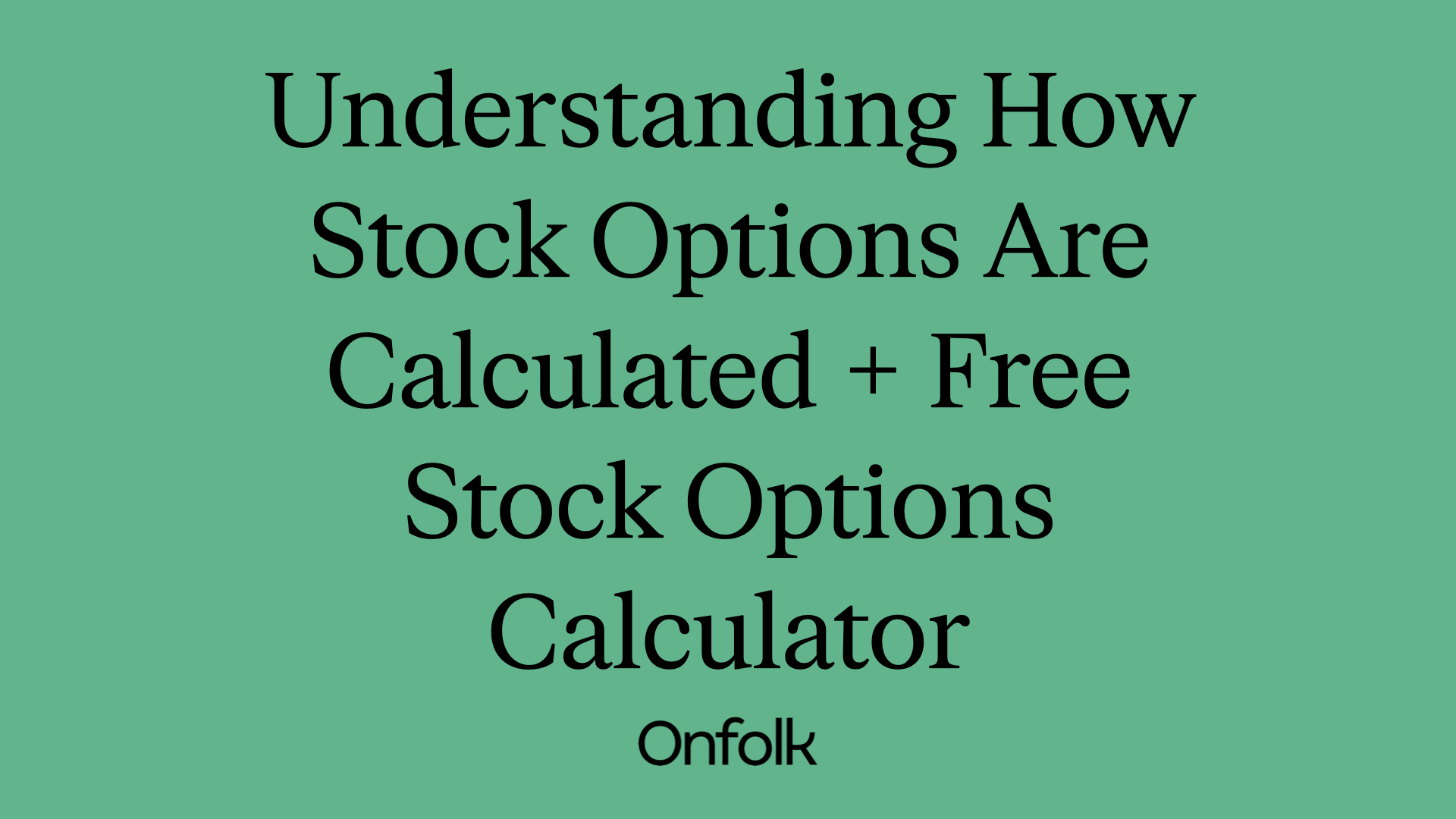From working hours to medical records, there’s much employee data to collect and maintain within a company. After all, the data contains a record of your employee’s entire life cycle in your company.
Managing that data, however, isn’t always as plain sailing as it could be. Here, we’ll look at employee data management in more depth and how to best use an employee database system.
What is Employee Data Management?
Employee data management involves collecting, storing, and protecting employee data. Of course, you already do this, so you’re familiar with how much work is involved. For your HR team, it can be overwhelming.
To avoid all this data spiralling out of control, you need a plan. That’s where an employee database management system comes into play.
Sure, physical employee data management is, in some ways, a simpler system. A digital employee database system, however, offers some key benefits:
- Easier access
- More sustainable
- More efficient
- Almost always more secure
Getting Started with an Employee Database System
When establishing your employee database system, you should first perform a data audit. What’s your process for collecting data? Is it as efficient as it could be? Let’s walk through this.
1. Take Stock of Your Current System
Start by writing down how you currently collect and manage data. Note whether you store the data digitally or physically, along with the types of data you collect. The simplest way to do this is to start from the moment you recruit a new hire and continue through that employee’s lifecycle.
2. Decide Where the Data Should Go
Once you’ve noted the data you collect, decide whether or not you wish to make any changes to where it’s stored. Is there a kind of data that you collect and store on multiple platforms? Do you have a combination of sensitive and non-sensitive data in one place? Is there data that certain staff need to access but have trouble in doing so?
3. Improve Your Data Collection Practice
The first thing to do here is to correct any issues that crop up. For example, if you spot any missing or incorrect data, make sure to change how you’re collecting the data.
You should also look for ways to automate your administrative tasks. Use any tools you have in your tech stack. Explore if there are further tools you can use to make data collection and storage happen in as few steps as possible.
4. Perform Annual Audits
You should audit your employment data at least once a year. This is especially true for any government documents. The longer you delay a data audit, the more work you’ll create for yourself when it comes time to do it.
Your employee database management system template
With so much depending on a clean and centralised employee database system, a lack of one can result in stress. It also allows human error to play a potentially larger role. Of course, now you know how to create your employee database system, it’s time to get to work.
Don’t worry…we’ve made things easier for you by giving you a fast-start solution. Take some pressure off your HR team and your company by downloading our free employee database spreadsheet template.

From working hours to medical records, there’s much employee data to collect and maintain within a company. After all, the data contains a record of your employee’s entire life cycle in your company.
Managing that data, however, isn’t always as plain sailing as it could be. Here, we’ll look at employee data management in more depth and how to best use an employee database system.
What is Employee Data Management?
Employee data management involves collecting, storing, and protecting employee data. Of course, you already do this, so you’re familiar with how much work is involved. For your HR team, it can be overwhelming.
To avoid all this data spiralling out of control, you need a plan. That’s where an employee database management system comes into play.
Sure, physical employee data management is, in some ways, a simpler system. A digital employee database system, however, offers some key benefits:
- Easier access
- More sustainable
- More efficient
- Almost always more secure
Getting Started with an Employee Database System
When establishing your employee database system, you should first perform a data audit. What’s your process for collecting data? Is it as efficient as it could be? Let’s walk through this.
1. Take Stock of Your Current System
Start by writing down how you currently collect and manage data. Note whether you store the data digitally or physically, along with the types of data you collect. The simplest way to do this is to start from the moment you recruit a new hire and continue through that employee’s lifecycle.
2. Decide Where the Data Should Go
Once you’ve noted the data you collect, decide whether or not you wish to make any changes to where it’s stored. Is there a kind of data that you collect and store on multiple platforms? Do you have a combination of sensitive and non-sensitive data in one place? Is there data that certain staff need to access but have trouble in doing so?
3. Improve Your Data Collection Practice
The first thing to do here is to correct any issues that crop up. For example, if you spot any missing or incorrect data, make sure to change how you’re collecting the data.
You should also look for ways to automate your administrative tasks. Use any tools you have in your tech stack. Explore if there are further tools you can use to make data collection and storage happen in as few steps as possible.
4. Perform Annual Audits
You should audit your employment data at least once a year. This is especially true for any government documents. The longer you delay a data audit, the more work you’ll create for yourself when it comes time to do it.
Your employee database management system template
With so much depending on a clean and centralised employee database system, a lack of one can result in stress. It also allows human error to play a potentially larger role. Of course, now you know how to create your employee database system, it’s time to get to work.
Don’t worry…we’ve made things easier for you by giving you a fast-start solution. Take some pressure off your HR team and your company by downloading our free employee database spreadsheet template.